Have you lost your Android device and you want its' IMEI number? don't worry if you have your IMEI number then, you have many options to get back your android device. So here is a simple solution to recover your IMEI number.
1 Sign in to your Google account here http://accounts.google.com (remember the gmail id , which you have used in your android device)
2. Head you mouse cursor towards "DASHBOARD" and click there. Your dashboard will show you all the Google products that you are using.
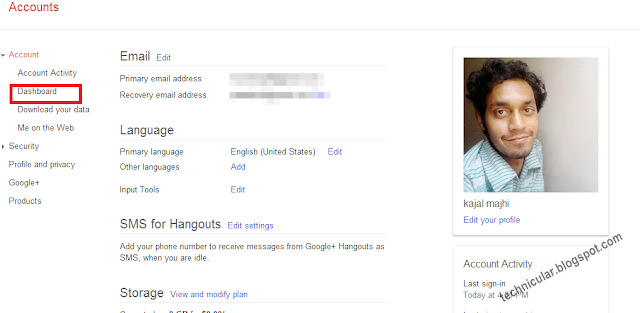
3 Scroll down a little and you would see a section for ANDROID , click on it.
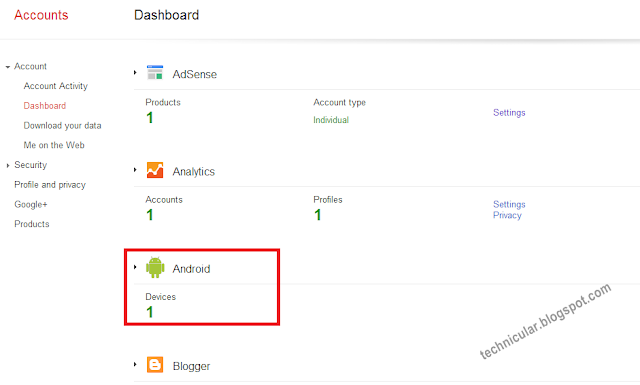
4 There it is.
1 Sign in to your Google account here http://accounts.google.com (remember the gmail id , which you have used in your android device)
2. Head you mouse cursor towards "DASHBOARD" and click there. Your dashboard will show you all the Google products that you are using.
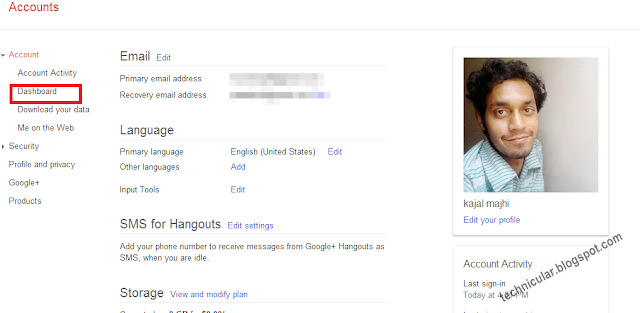
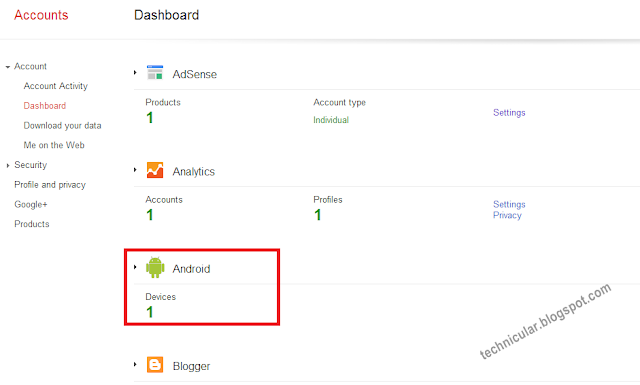
4 There it is.


0 comments:
Post a Comment